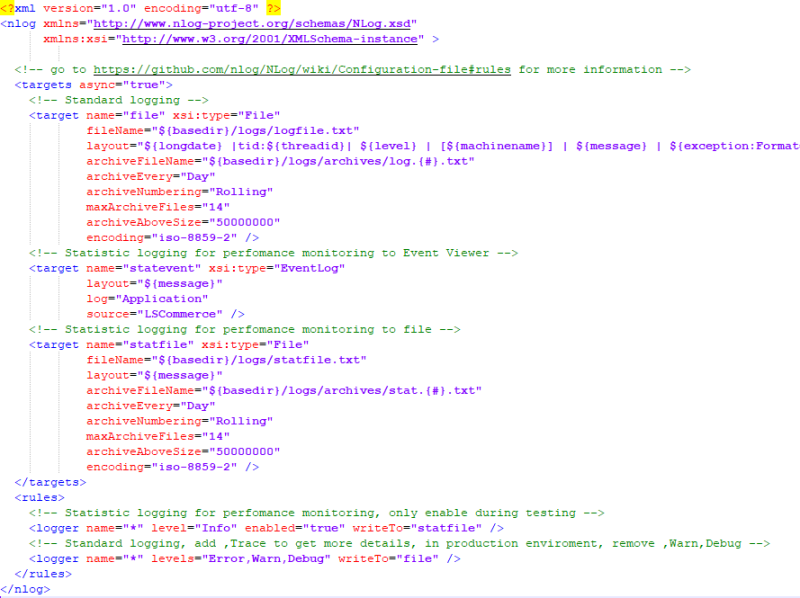The logging configuration settings used are stored in the NLog.config file, which by default is located in C:\LS Retail\Commerce\CommerceService\. The logger “levels” key determines how much logging is done. It can be Error, Warn, Debug, and Trace. Default setup has Error, Warn, Debug set, but production “levels” should be Error only.
Info is only used for statistic logging and should not be included in the standard debug target. See Troubleshooting Performance.
- Error: Log Errors only.
- Warn: Logs Errors and Warnings.
- Debug: Logs Errors, Warnings, and Debug information + all the web service calls to LS Central are logged (Request and Response XML).
- Very helpful to see the XML sent to LS Central Web Service.
- Logs how long the web service call took to execute.
- Logs the incoming data in the WCF web requests.
- Trace: Logs everything, including all SQL Statements are logged+
- Info: Logs statistics data to a separate file or event viewer.
The logger uses the NLog logging platform, see http://nlog-project.org/. For more details about the configuration file, see https://github.com/nlog/NLog/wiki/Configuration-file.
Note: After changing values, IIS Server needs to be restarted.