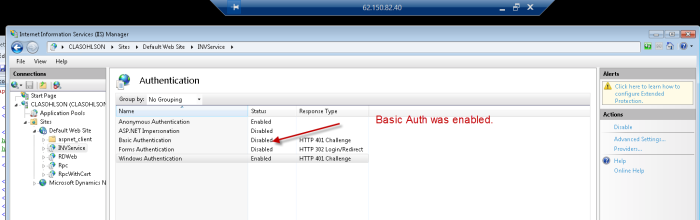If an error returns when you ping the web service, the first thing to do is look at the error log file. The error logfile.txt is always located in the C:\LS Retail\Commerce\CommerceService\logs folder. By default, it logs all the errors and the XML going between IIS and LS Central.
Tip: Look at the end of the file for the last error.
The most common error after installation is the “Unauthorized” error:
2014-05-01 11:38:43.7945 |tid:11| Error | [MACBOOKJIJ-IIS APPPOOL\DefaultAppPool] | LSRetail.Mobile.WebService.BLL.ContactBLL.Login | Failed to login tom | LSRetail.Mobile.WebService.HOSP.Common.Util.HospServiceException: Error:GeneralErrorCode:The request failed with HTTP status 401: Unauthorized. ---> System.Net.WebException: The request failed with HTTP status 401: Unauthorized.
The “Unauthorized” error always means that the LS Central Windows account (domain/user/pwd) specified in the AppSettings.config file does not have permission to execute the LS Central Web Service. Make sure the domain, user name, and password are valid in the AppSettings.config file.
| Problem | Action |
|---|---|
| Unauthorized - Ping works from mobile browser but not from mobile app | By default, the setup program enables anonymous authentication, other authentications are disabled. If you can ping CommerceService from a mobile browser on the mobile device, but get the message Unauthorized in the Mobile Application, then check the IIS Authentication. Make sure that the Basic Authentication is not set.
|
| Get the correct LS Central URL | The LS Central URL that goes into AppSettings.config is often incorrect. You can get this URL from Web Service Setup in LS Central. Copy and paste the URL into a browser and validate that it works. It should show XML data. A valid URL looks like this: http://localhost:7047/DynamicsNAV110/WS/CRONUS LS 1100 W1 Demo/Codeunit/RetailWebServices http://NavWebServiceName:PORTNO Also try the same URL with OmniWrapper ending, so replace ...Codeunit/RetailWebServices with ....Codeunit/OmniWrapper. |
| Unauthorized error | Check URL and Username and Password are correct in AppSettings.config for BOConnection.Nav values. For SaaS environment use Web Key as Password and check that Protocol is set to Tls12. |
| I can ping locally but not from my phone or other computers | This is most likely a firewall issue. Make sure port 80 is open on your IIS machine. |
| Service "Codeunit/OmniWrapper" was not found! | Make sure that LS Central version is 14 or higher and OmniWrapper Codeunit has been published under Web Requests 2.0 Task page in LS Central. |