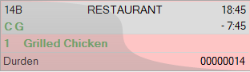This example shows the process for a simple order in KDS.
For information on the setup see Setup for KDS Process Examples.
| To do | What happens on POS | What happens in KDS | |
|---|---|---|---|
| In Hospitality POS, open a table and order Grilled Chicken. |
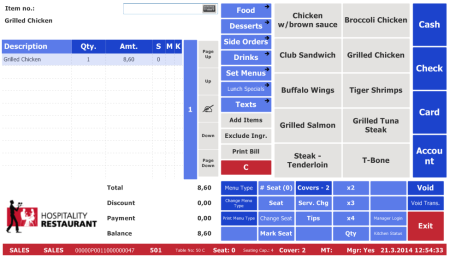
|
||
| Press the button Print Menu Type. |
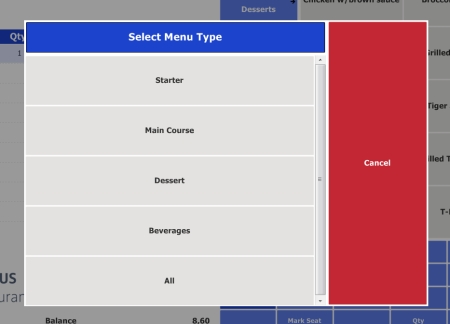
|
||
| Press Main Course. (You can also press All. This prints everything that has not been sent to the kitchen, not just items with menu type Main Course.) |
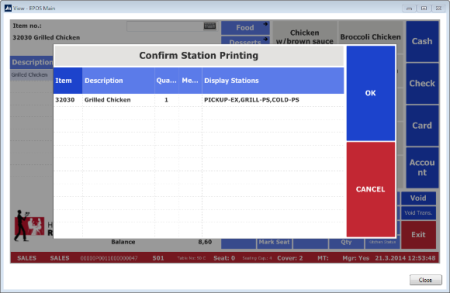
|
||
| Press OK on the confirmation panel. | |||
| In KDS The Chit is created on PICKUP-EX. |

|
||
| In KDS Lines are created on COLD-PS and GRILL-PS. |
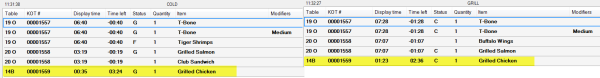
|
||
| In KDS Bump the line on GRILL-PS Station. |
The line on GRILL-PS disappears. | ||
| Look at the chit on PICKUP-EX. | G is green now indicating the chits’ item on this station is ready.
|
||
| Wait a few minutes. | When 5 minutes past production time have passed, the chit and the lines turn yellow.
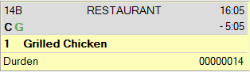 |
||
| Wait a couple of minutes longer. | When 7 minutes have passed past production time, the chit and the lines turn red.
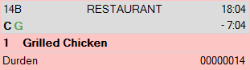
|
||
| Bump the line on Cold Station. | C is now displayed with green color since all order lines on Cold have been bumped. The item line on the chit is green indicating that the item is finished.
|
||
| Bump the chit on Pickup. | The chit is no longer displayed on the Pickup station. | ||