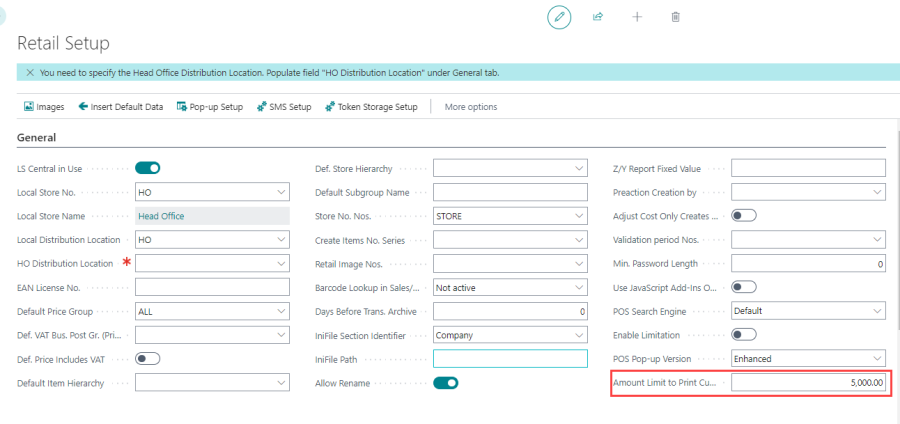In the Retail Setup page, you can specify a transaction amount limit. If the transaction amount meets or exceeds this threshold, LS Central will print additional details, such as the customer's address and VAT registration number, on the receipt.
To set up the transaction limit:
- Click the
 icon, enter Retail Setup, and select the relevant link.
icon, enter Retail Setup, and select the relevant link. - In the Amount Limit to Print Customer Info field, specify the transaction amount that will trigger the receipt to print additional information.