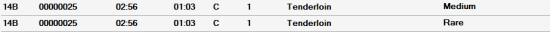This example displays how two items with different production times are worked within KDS.
For information on the setup see Setup for KDS Process Examples.
| To do | What happens on POS | What happens in KDS |
|---|---|---|
In Hospitality POS
Note: Production time for Tenderloin Rare is 2 minutes and for Tenderloin Medium 4 minutes. |
The chit is created on Pickup. Lines that are not started in production are gray until time is ready for them.
The Grill creates lines for both items. Tenderloin Medium is in black color because the staff should start working on this item according to production time. Tenderloin Rare is gray because this item has a shorter production time than the Tenderloin Medium. Time left is displayed with the minus sign until the staff should start working on this item. |
|
| Look at the COLD Station. | There is one black line for the Medium Tenderloin and one gray for Rare since it has not started yet. | |
| Wait two minutes. Look at the station COLD. Look at the station PICKUP. |
|
After two minutes both Medium and Rare are displayed in black color at the COLD and Pickup station.
|
| Continue working with the order. |