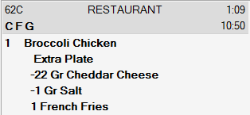This example sells items with a few modifiers.
For information on the setup see Setup for KDS Process Examples.
| To do | What happens on POS | What happens in KDS |
|---|---|---|
In Hospitality POS:
|
||
| Look at the Pickup station. |
Modifiers are displayed as separate lines, one modifier per line. On the preparation stations, the modifiers are displayed in the Modifier column, one modifier per line. |
Note: When the Hospitality POS sends the order to the KDS system, only the first 20 modifiers per item are sent.