This example displays the KOT's status when the order is paid before it works with the KDS system.
For information on the setup see Setup for KDS Process Examples.
| To do | What happens on POS | What happens in KDS |
|---|---|---|
In Hospitality POS:
|
The chit and lines are created on the KDS displays. | |
In Hospitality POS:
|
The bill is printed. | |
In Hospitality POS:
|
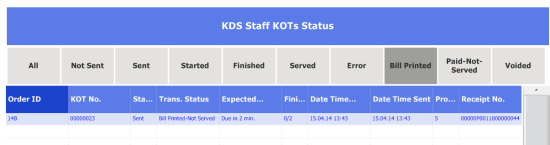
The Transaction Status is Bill Printed-Not Served. |
|
In Hospitality POS:
|
||
In Hospitality POS:
|
The Transaction Status is Paid-Not Served. |
|
| Finish working with the order in KDS. |
