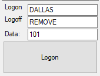The Virtual Dallas Key can be used to emulate sending the Login and Logoff prefix with the ID that should be used to log the user in and out of the POS.
The Virtual Dallas Key device is on the right side of the Virtual Station.
|
|
Click here for instructions on how to install, configure the devices, and start the Virtual Station. |
|
|
To be able to use virtual devices in the POS, you must add them to the Hardware Profile through the Detect Hardware operation. |
|
|
The same configurations are needed in the POS Dallas Key card as for an actual device in regards to the Logon and Logoff prefixes and the MSR Staff links. |
|
|
Note: The Data part of the Virtual device is the ID that should be on the Dallas Key and is connected to the Staff.
Note: To emulate logging on the user, click the Logon button. When you click it again (toggle), the user is logged off.
|