-
Open Store Inventory Worksheet Setup.
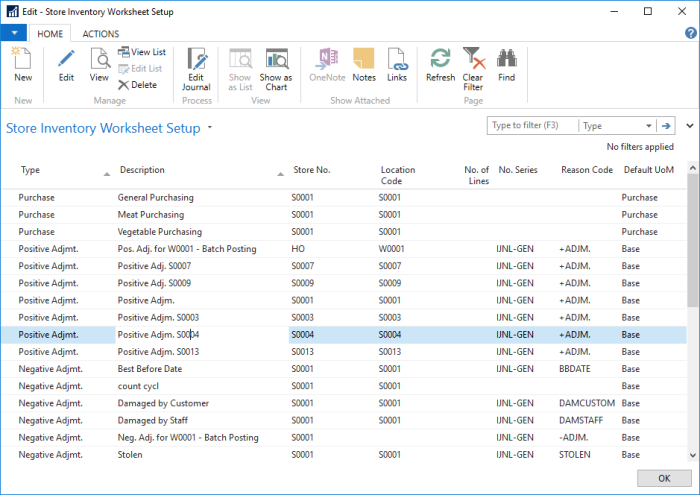
A list of existing worksheets grouped by type is displayed. You can edit some of the worksheet information directly in the list, but for a complete view of a worksheet, highlight the worksheet and click the Edit action.
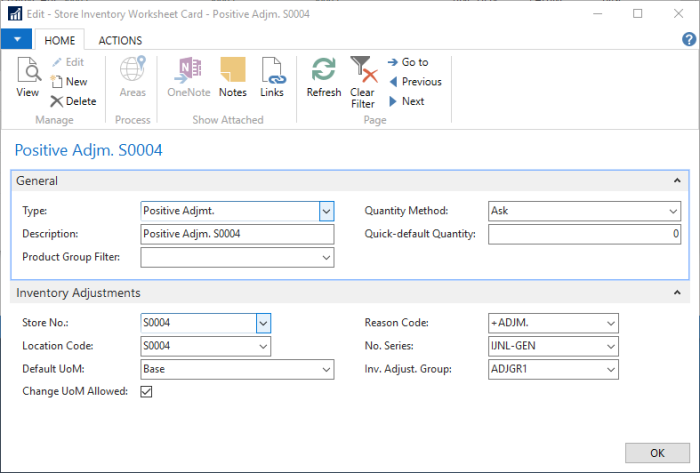
In the worksheet, default information is set for the worksheet journal lines. When you use the worksheet and enter lines in the journal, information from the worksheet is added to the lines. In some instances you are allowed to change the information. For example, you could change the unit of measure in the journal lines for the worksheet shown above.
Note: The page is different for different worksheet types where different information is required.
Note: If you change the Type all information in the worksheets is cleared. A confirmation is required if you change the Type for an already existing worksheet.
Note: Manager access is needed to be able to manage worksheet setup.