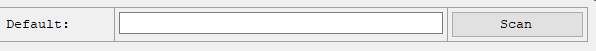The Virtual Scanner can be used to emulate a scan coming from an OPOS barcode scanner. The Virtual Scanner device is at the top of the Virtual Station, on the right side.
|
|
Click here for instructions on how to install, configure the devices, and start the Virtual Station |
|
|
To be able to use virtual devices in the POS, they need to be added to the Hardware Profile through the Detect Hardware operation. |
|
|
The same configurations are used as for an actual device. |
|
|
Note: You can use the Virtual Scanner to emulate bulk selling of items for load testing.
The syntax for this emulation is: #BULK(loopXtimes, millisecondsBetween_each_scan)comma separated list of input Example: #BULK(50, 100)4056845689784,5690527145008 which means scan this list of 2 items 50 times with 100 milliseconds between scans (2x50=100 scans). |